I will explain how to deposit into Tradeview account.
If you haven’t opened a Tradeview account yet, please open an account by referring to my article.

\Just 3 minutes!!/
Tradeview Deposit Methods
The following deposit methods are available on Tradeview.
I pick up only the ones that are often used.
Available deposit methods vary depending on your country of residence.
The explanations from here on are based on the ones available in Thailand where I live, but please visit the official website to know which deposit methods are available in your country.
>>Check All Deposit Methods on Tradeview Official Website
| Method | Fees | Processing Time |
|---|---|---|
| Credit Cards | No Fees | Instantly |
| Skrill | No Fees | Instantly |
| NETELLER | No Fees | Instantly |
| bitwallet | No Fees | Instantly |
| bitpay (Crypto) | No Fees | Within 30 min |
| STICKPAY | No Fees | Instantly |
| Bank Wire | No Fees | 1-2 Business Days |
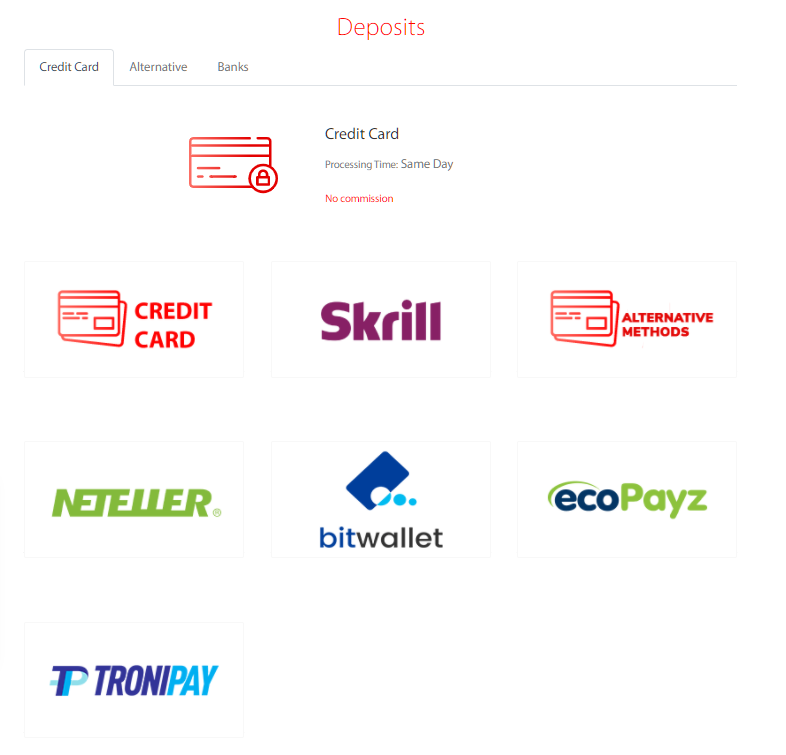
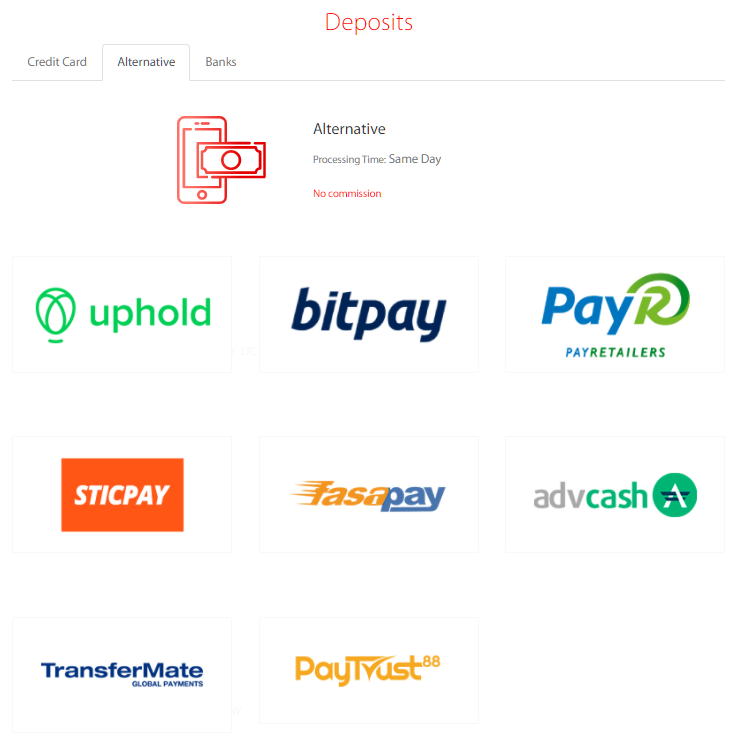
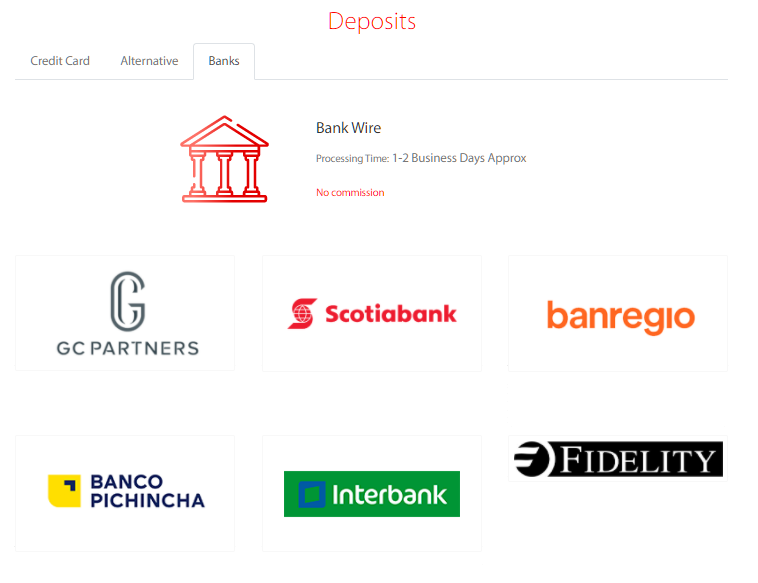
Restrictions on withdrawal by deposit method
There are the following restrictions.
From a money laundering perspective, this is almost same for any forex broker.
- If you deposit with a credit card, you can withdraw up to the deposit amount.
- For credit cards, there may be further restrictions depending on the card company.
If you deposit with a credit card, the maximum withdrawal amount is the deposit amount.
In other words, if you make a profit, you can only withdraw the profit by bank transfer.
Although it is a restriction by the credit card company, for example, you may not be able to withdraw money after a certain period of time (several months).
This is because in the case of credit card withdrawal, it will be refunded (withdrawn) by canceling the deposit.
For the same reason, credit card withdrawals may take long time.
How to Deposit into Tradeview Account
From here, I will explain the specific deposit method using my account.
Only the main ones will be explained.
Skrill, NETELLER, STICKPAY and other e-wallet services have almost the same flow.
As mentioned above, the available deposit methods vary depending on the country or region where you live, but here I will explain the following major deposit methods.
- Credit/Debit Card
- NETELLER
- bitwallet
- bitpay
- Bank Wire
Log in to Tradeview Cabinet
First, log in from Tradeview top page into Cabinet.
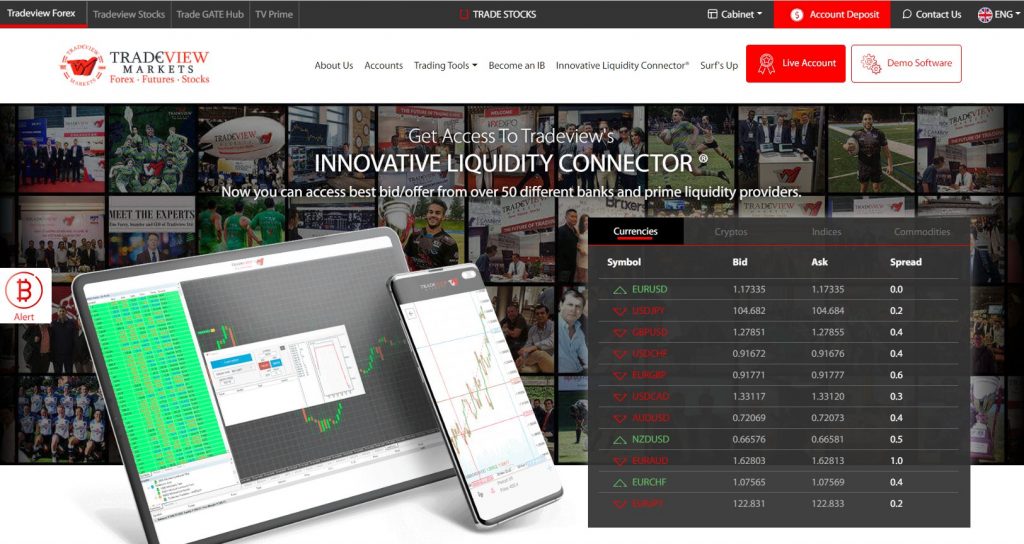
Click “Deposits”
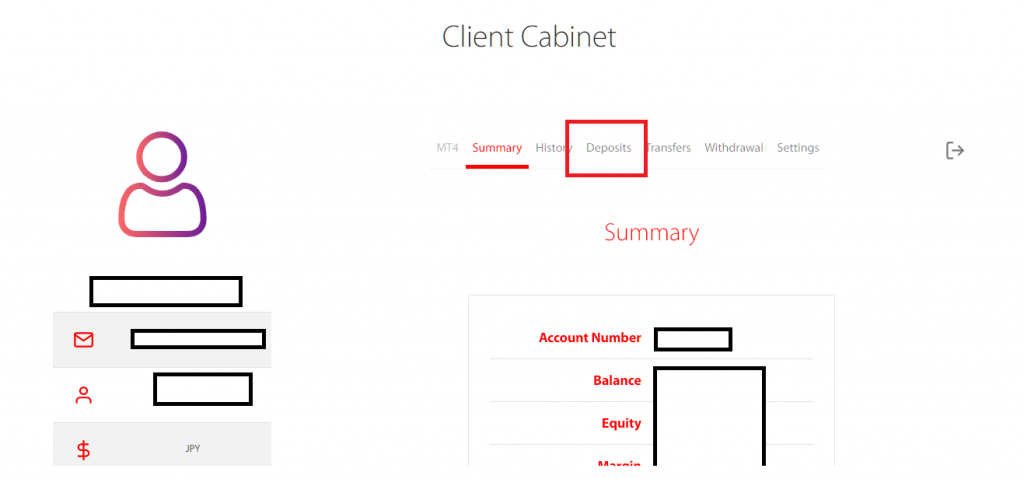
The deposit methods will be shown that you can use in your country.
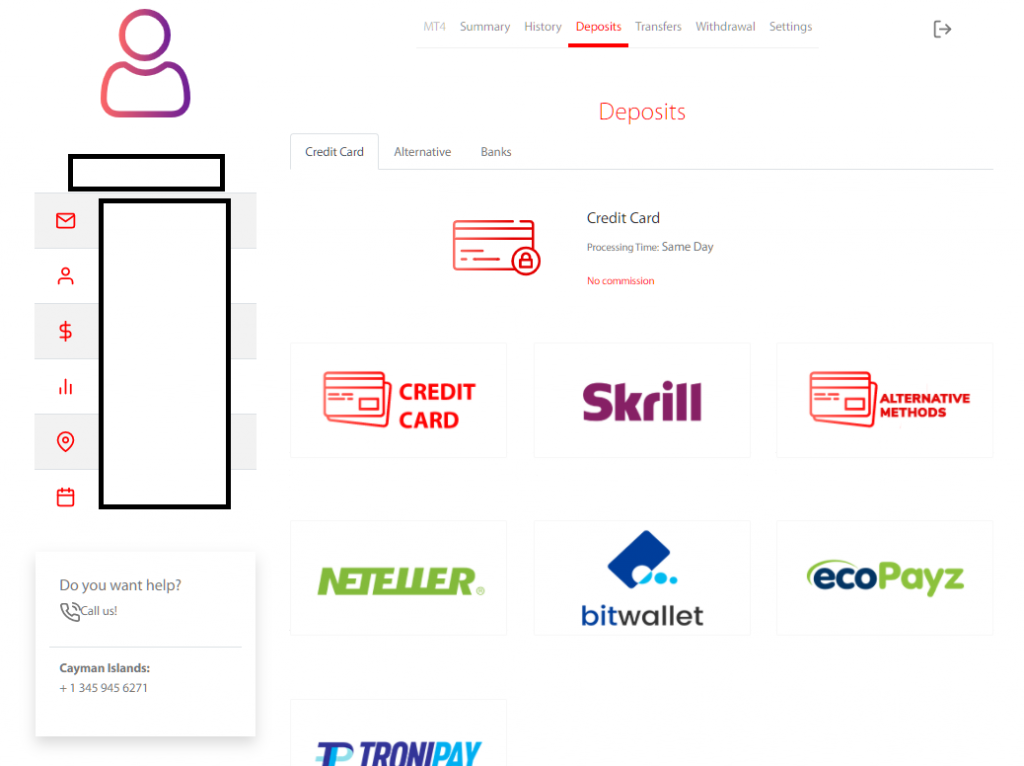
Deposit by Credit Card
You can use VISA and Mastercard to deposit.
Select “Credit Card”
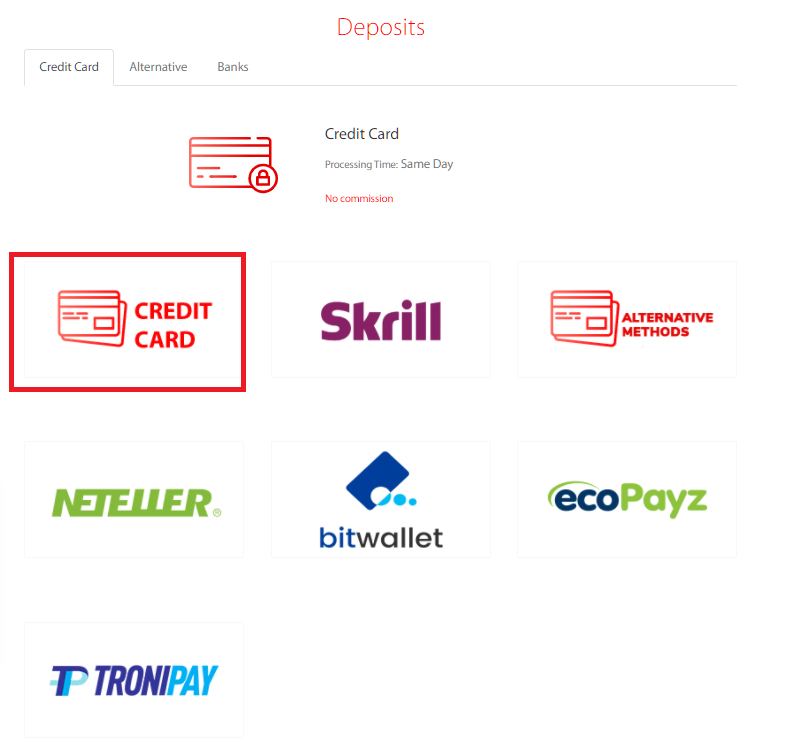
Notes for Credit Card Deposit
If you deposit with a credit card, the withdrawal amount is up to the deposit amount.
Also, you can only withdraw with the same card.
Contact Information and Deposit Amount
Enter your name, check your deposit account, and specify your deposit amount and currency.
After specifying, click “Submit”.
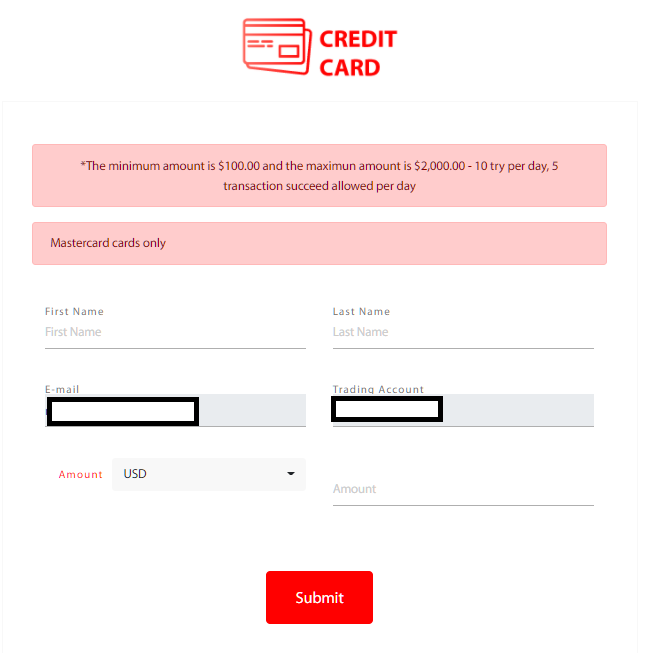
Enter Credit Card Information
You will automatically be taken to the payment company screen, so enter the credit card information used for deposit.
After entering, click “Pay” to process the deposit.
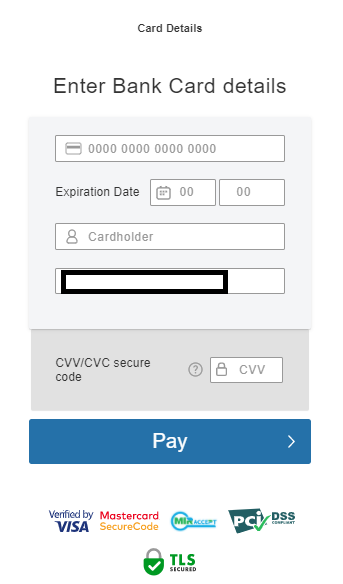
Deposit by NETELLER
Select “NETELLER”
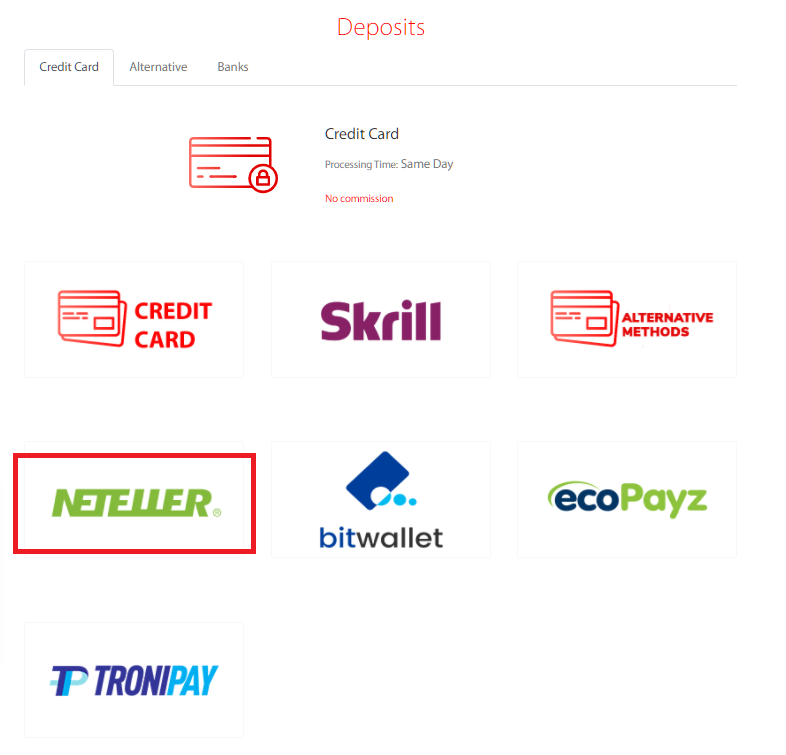
Confirm Account Number and the Deposit Amount
Select a Tradeview account and enter the deposit currency and deposit amount.
After entering, click “Submit”.
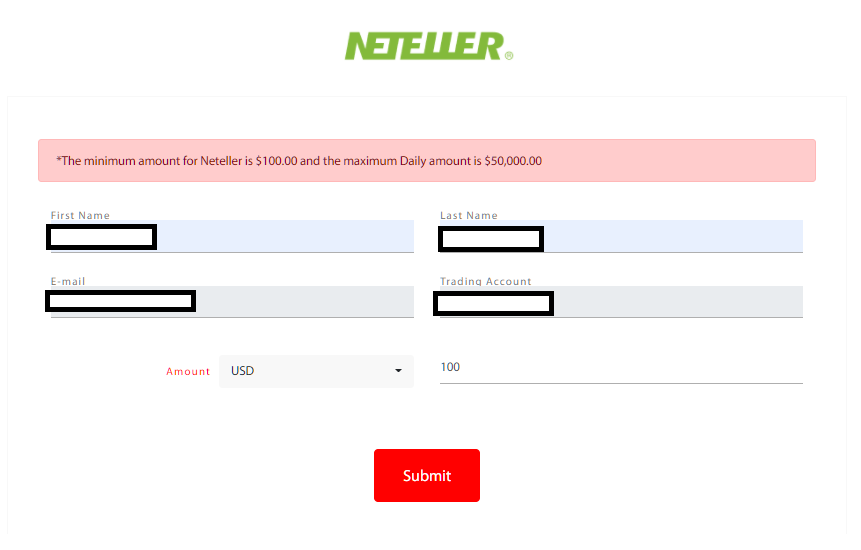
Send Money from NETELLER to Tradeview
You will be automatically redirected to the NETELLER homepage.
You can send money from your NETELLER account to Tradeview.
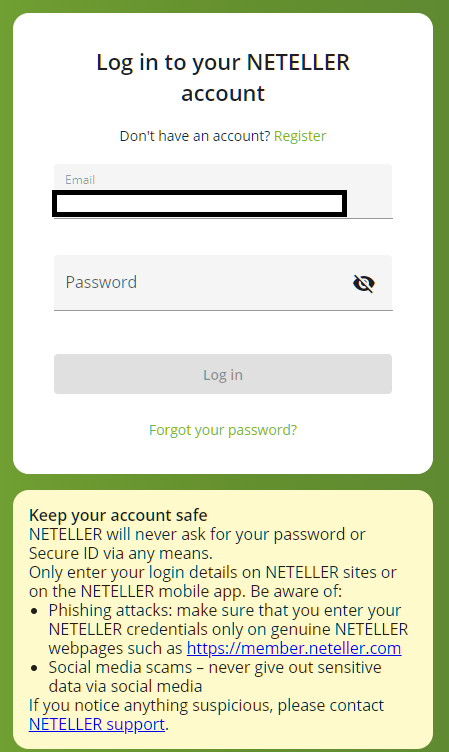
Deposit by bitwallet
Select “bitwallet”
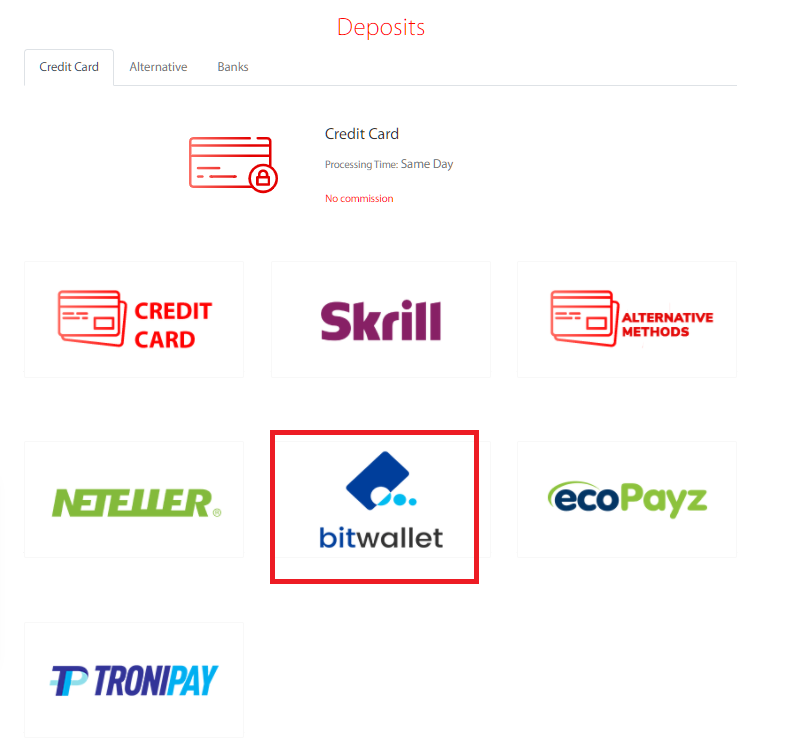
Notes for bitwallet Deposit
The registered address of bitwallet must be the same as the email address registered in Tradeview.
If they are different, please add the same email address as Tradeview on the bitwallet side.
Enter bitwallet e-mail Address and Deposit Amount
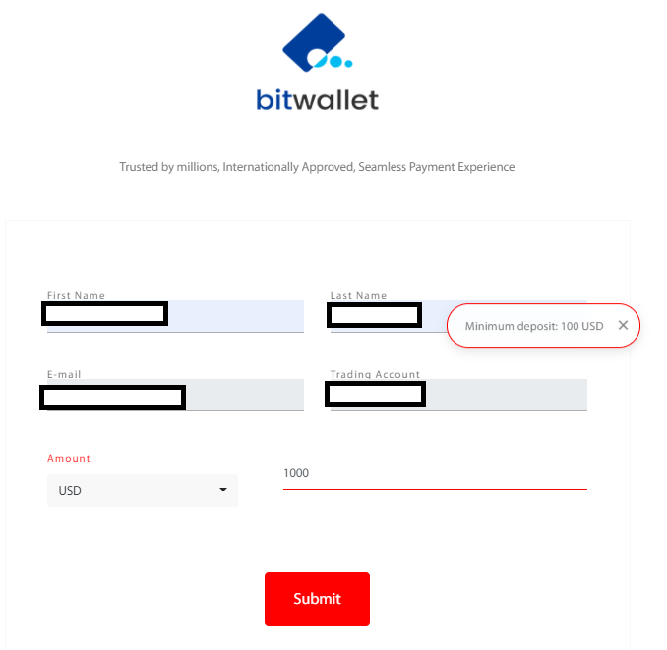
Log in to bitwallet
You will be automatically redirected to the bitwallet homepage, so log in.
In the remittance amount column, the amount you specified is displayed.
The merchant name Tradeview Ltd is the operator of Tradeview.
Do Payment to Tradeview from bitwallet Account.
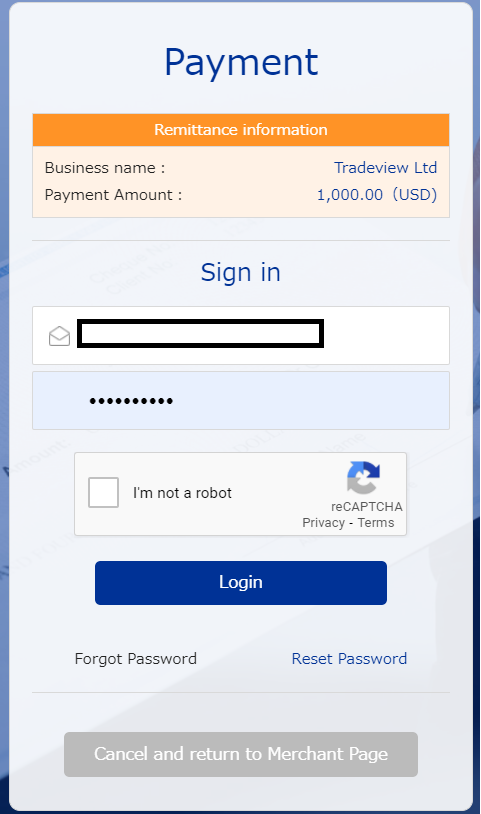
Deposit by bitpay
Select “bitpay”
Select “bitwallet” from the deposit method.
You can deposit in cryptocurrencies supported by bitpay.
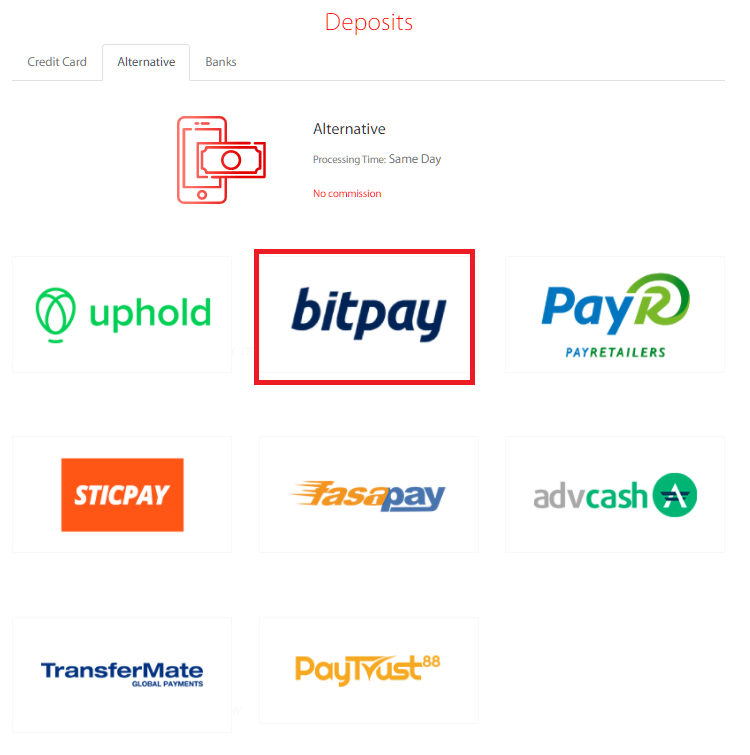
It is not necessary to register as a user with bitpay in advance.
bitpay is just an intermediary.
No fees are collected from Tradeview, but bitpay does collect the following fees:
Redemption fee: 1.05% of the remittance amount
Network fee: 0.0003 BTC
0.0003BTC is $ 5.3468 as of December 11, 2020, at the time of writing this article.
In addition, a conversion fee of 1.05% of the remittance amount will be charged, so if you remit $ 1000, the total fee will be about $ 16.
Enter Deposit Amount
Enter your name, check the deposit account, specify the deposit amount, and click “Submit”.
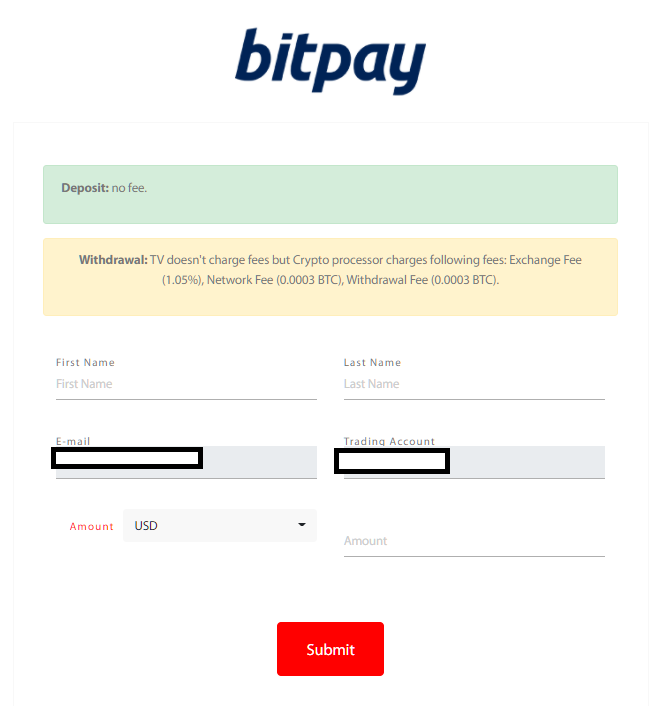
Select “bitpay”
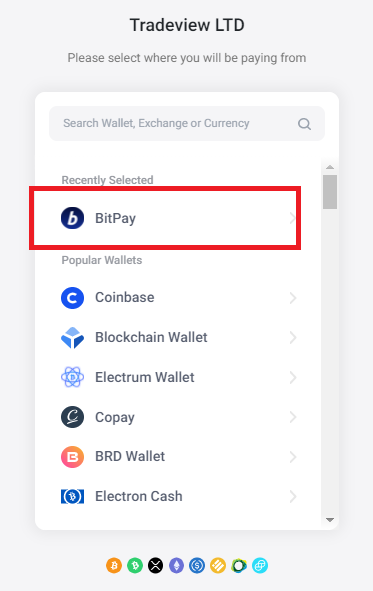
Select Crypto
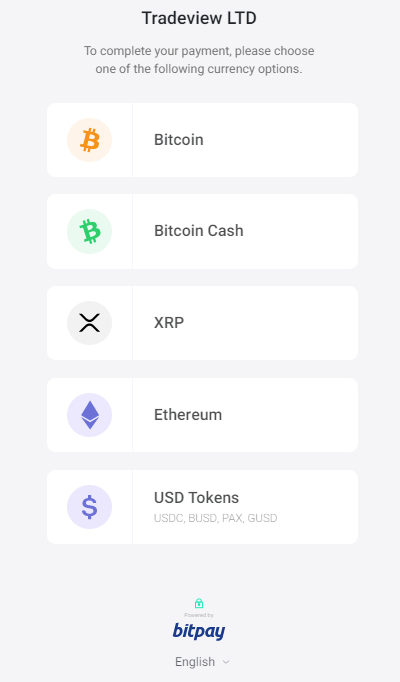
Confirm Destination Address and Do Payment
The address is displayed.
Scan the QR code and send money from your crypto wallet.
Alternatively, click the copy mark on the upper left to display the remittance destination address.
You can copy and send money from your wallet.
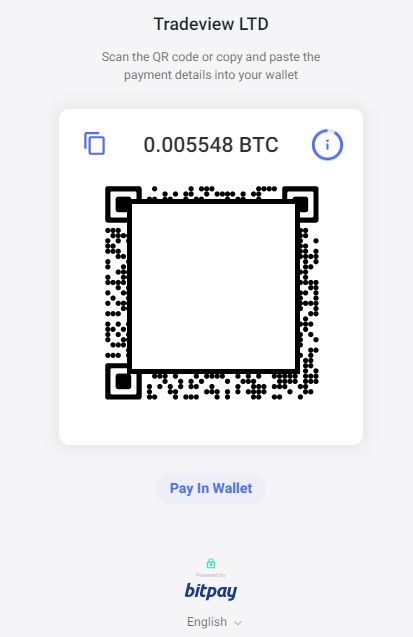
Deposit by Bank Wire
Select “Bank Wire”
You can select any bank you want to use.
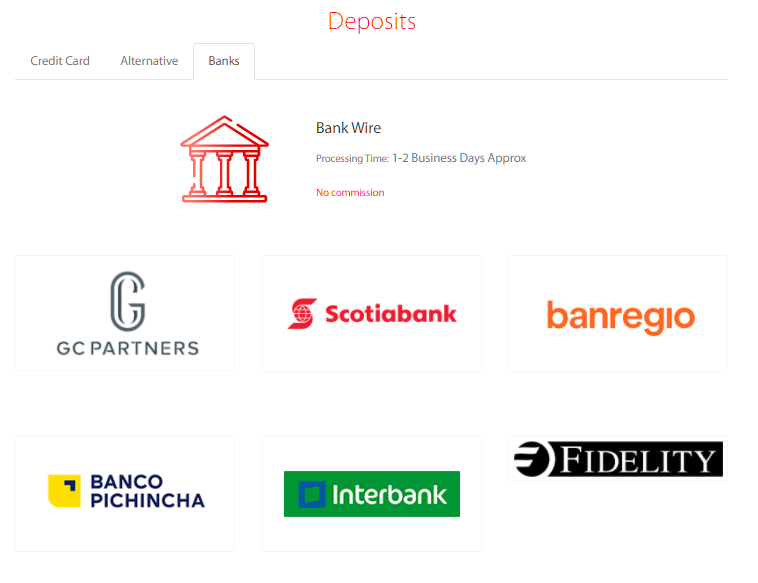
Confirm Deposit Bank Account and Do Remittance
After sending the money, please send the evidence of the money to Tradeview support.
It will ensure that your deposit is collated and will help your money to arrive in your account faster.
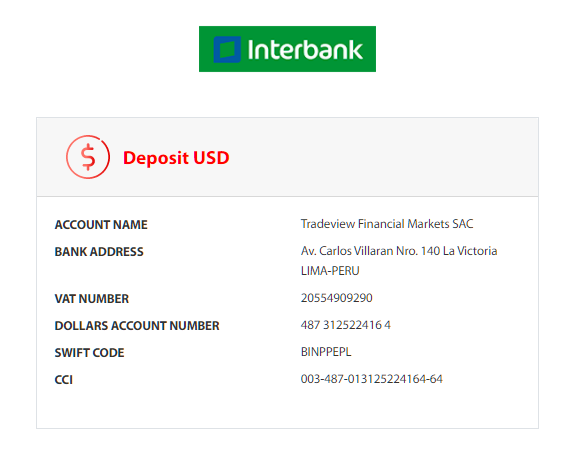
Summary
I explained how to deposit Tradeview.
A general notes with forex brokers is that deposit methods are changed sometimes.
Also, as mentioned above, the available deposit methods differ depending on the country or region where you live, so please check the official website to confirm it.
\Just 3 minutes!!/
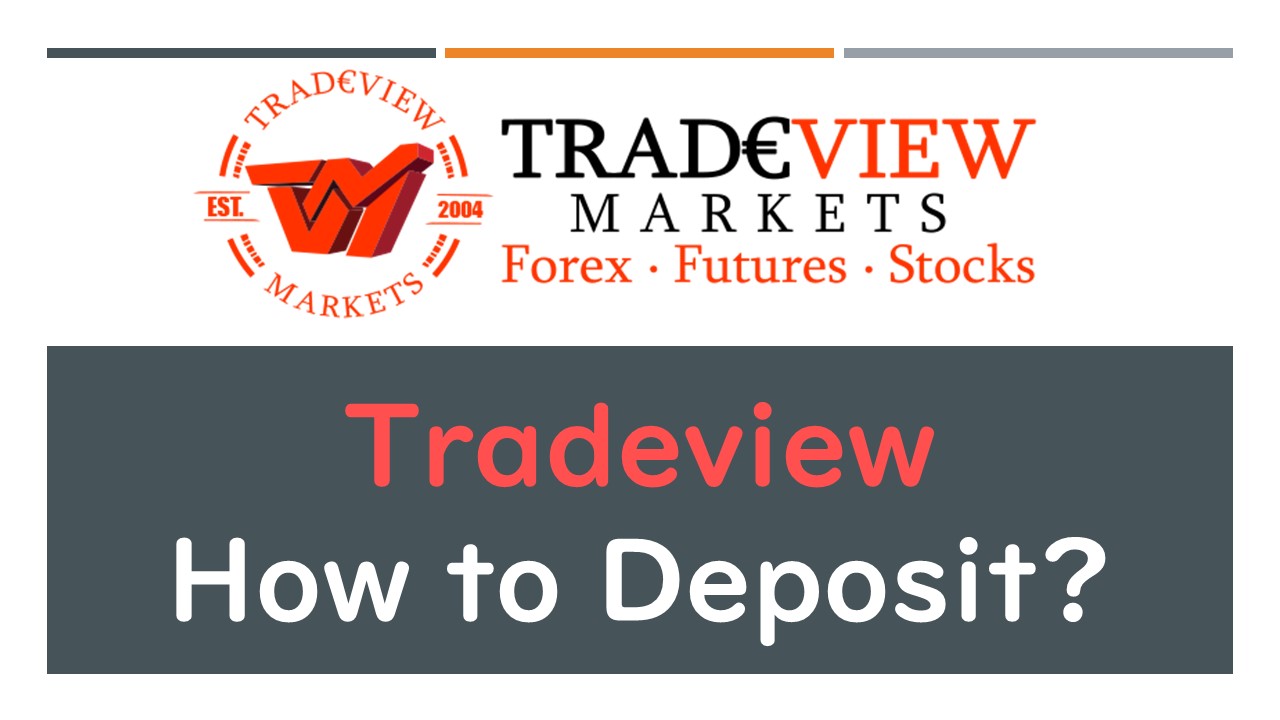



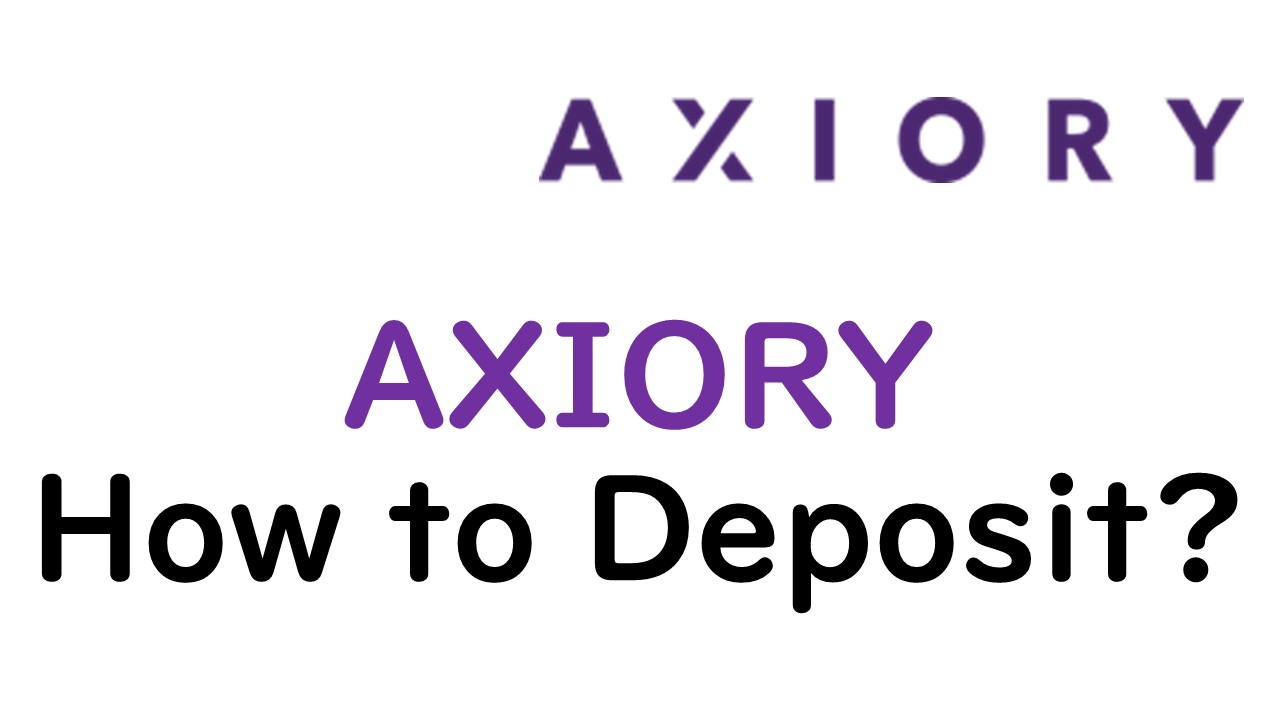
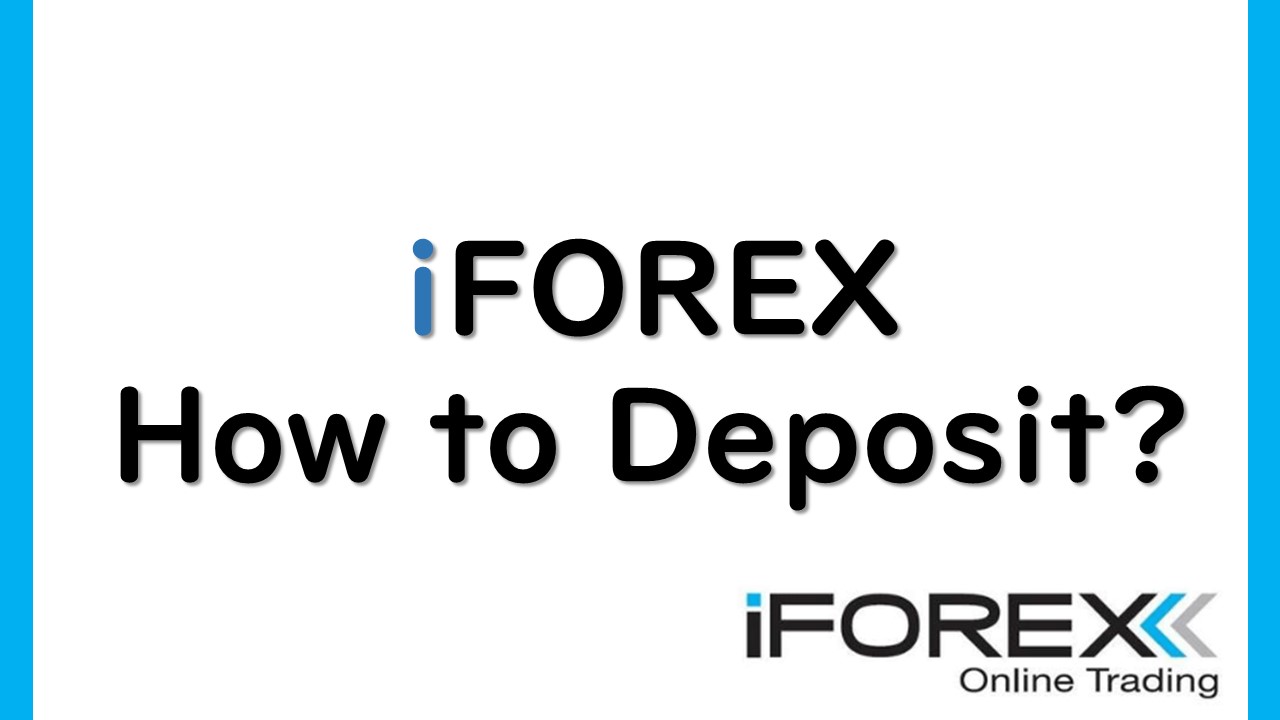
コメント