I will explain the stop level of HotForex.
If the stop level is too wide, it will be disadvantageous for traders who aim for profit with small price movements such as scalping.
Stop level is an important factor in forex trading, so please learn about stop level carefully in this article.
- What is Stop level
- Is the HotForex stop level wide or narrow?
- How to check the stop level of HotForex
- How about other broker stop levels?
What is Stop Level

The stop level is the minimum from the current price when placing a limit order or stop order, or when setting a stop loss or take profit at the same time as the order.
It is a price range constraint that indicates how far you must be.
For example, suppose you are trading USDJPY and the current price is 105.00.
Assuming that the stop level is 5.0 pips, the take profit setting must be 5.0 pips or higher, that is, 105.051 or higher when placing a buy order.
In other words, you cannot place an order at a price below 105.50.
This is the same to limit / stop limit orders.
The stop level is uniquely defined by each forex broker, it depends on which broker you use.
Should the stop level be wide or narrow?

It is advantageous to have a narrow stop level rather than a wide one.
For example, we may set additional stop loss or take profit settings for an order that has already been entered, or change the settings.
This is the case when you have an unrealized loss, or when the unrealized profit swells and you are confident that the profit will be fixed to some extent.
Especially when you have an unrealized loss and fortunately the price is returning, you can eliminate the loss if you can close at least at the quoted price (entry price), but if the stop level is wide, you have to close position with loss at a distance from the quoted price, or you have to wait until your position turns positive and you have unrealized gains.
The narrower the stop level, the more advantageous it is because it can be set freely.
Is the stop level of HotForex wide or narrow?
The stop level of HotForex is slightly wider.
However, it depends on the product.
For example, Gold is much narrower than XM and FXGT, and HotForex is much more advantageous.
The stop level is rather wide, so You have to pay attention when setting limit / stop orders and limits.
Scalping is not prohibited in HotForex, but it is not suitable for scalping that aims at a small price moving in the range market.
Major currencies, product stop levels in HotForex
Stop levels for major currency pairs (EURUSD, USDJPY, GBPUSD) and gold (XAUUSD) in HotForex.
In HotForex, the stop level may differ depending on the account type.
| Symbols | PREMIUM Account | ZERO Account | MICRO Account | AUTO Account |
|---|---|---|---|---|
| EURUSD | 3.0 pips | 2.0 pips | 3.0 pips | 3.0 pips |
| USDJPY | 3.0 pips | 2.0 pips | 3.0 pips | 3.0 pips |
| GBPUSD | 3.0 pips | 2.0 pips | 3.0 pips | 3.0 pips |
| XAUUSD | 3.0 pips | 2.0 pips | 3.0 pips | 3.0 pips |
What to do if the stop level is wide
A wide stop level means that you can only set a limit far away, so if you want to close a position near the ordered price, you will have to manually close it.
It doesn’t matter if you have enough unrealized gains beyond the stop level.
How to check stop levels of HotForex
There are two ways to check the stop level of HotForex, one is to check on the official website and the other is to check with the trading tools, MetaTrader (MT4, MT5).
Check stop levels on HotForex website
Visit HotForex official website, select “PRODUCTS” menu.
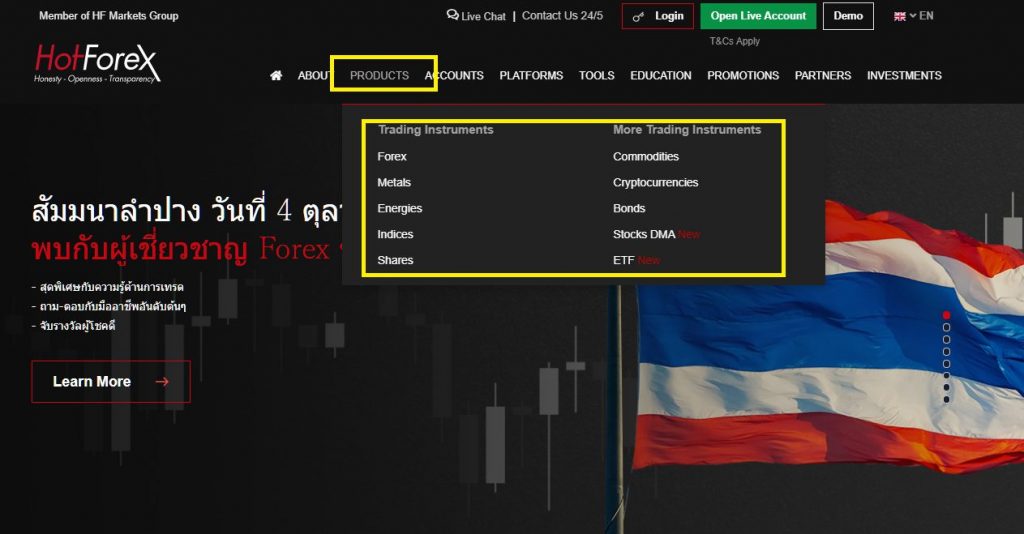
Click a symbol in the condition list for each product to open the detailed condition page for each product.
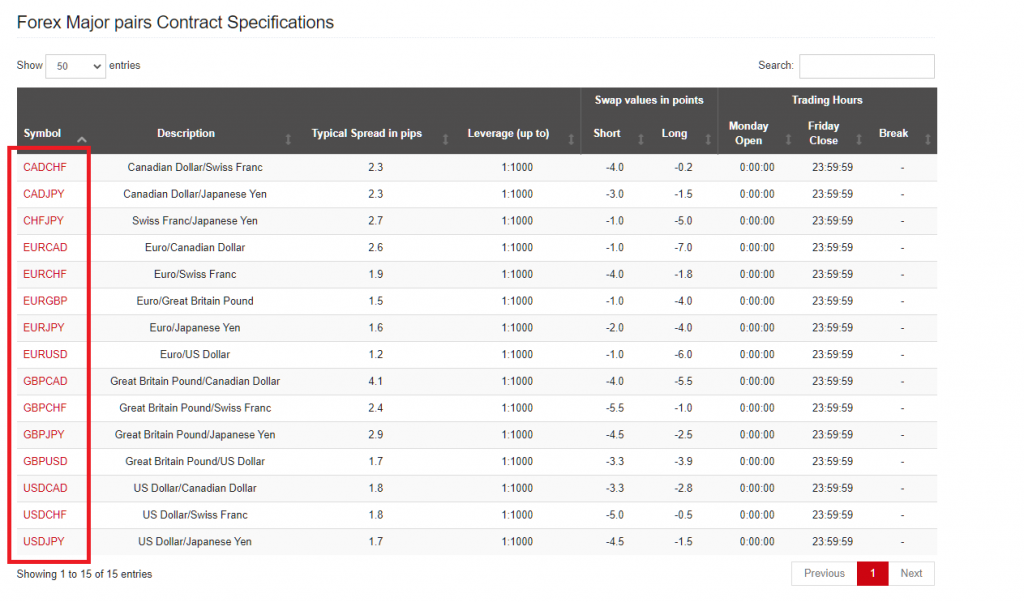
You can find stop level in each account types.
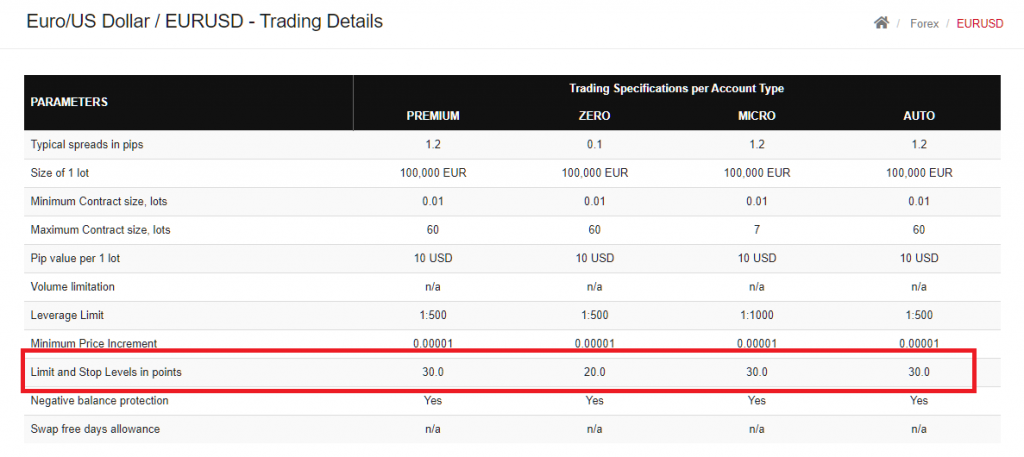
Check stop levels on MetaTrader (MT4, MT5)
From MT4 and MT5, you can check as follows.
MT4,MT5 desktop edition
From the Market Watch area, select the currency pair you want to check the stop level, right-click and select “Specifications”.
The image below is MT4, but it is almost the same as MT5.
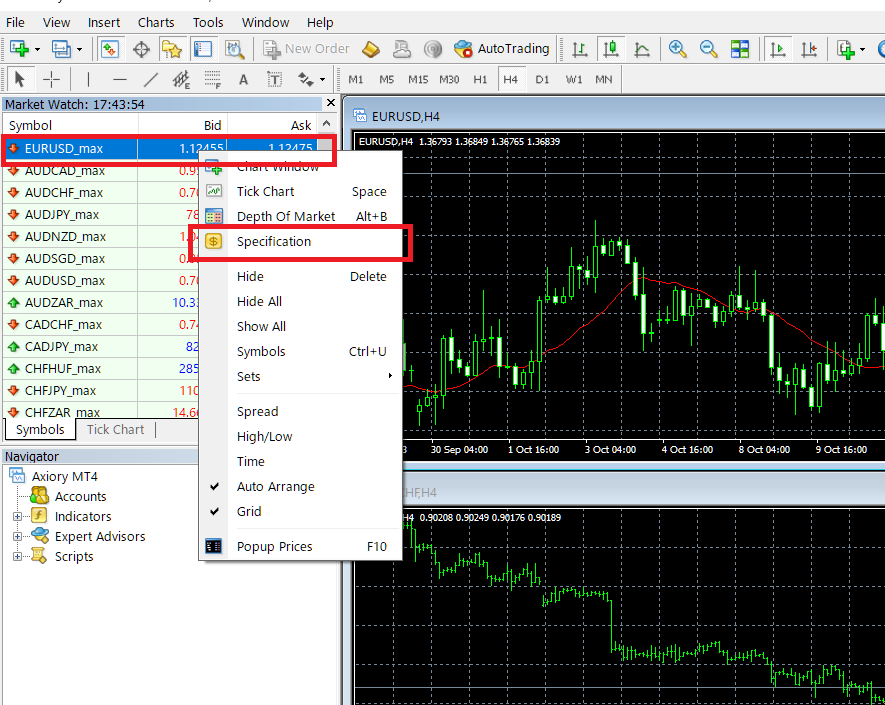
You can find “Stops level” in the contract specification window.
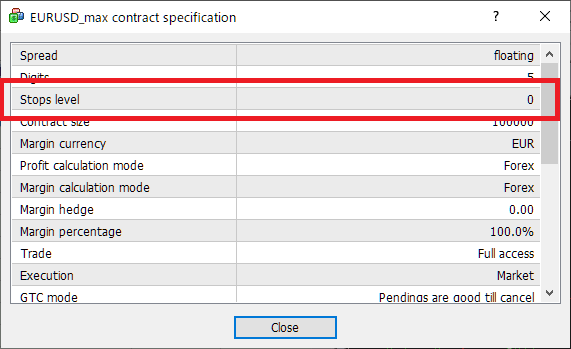
MT4, MT5 mobile app
From the Quotes menu, tap the currency pair etc. for which you want to check the stop level and select “Details”.
The image below is MT4, but it is almost the same as MT5.
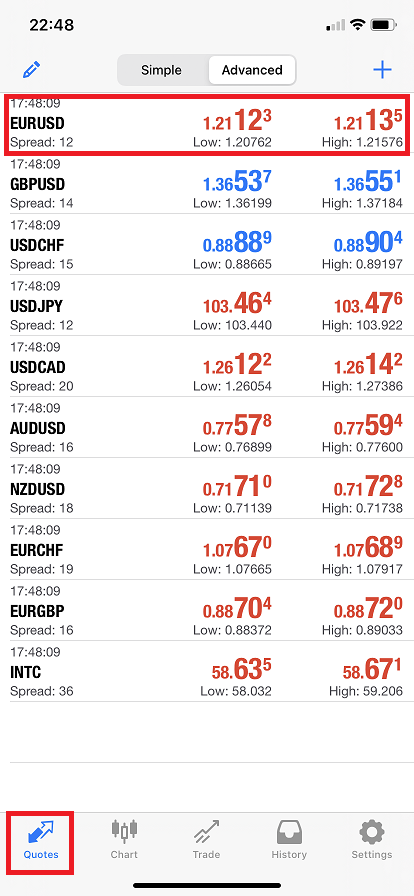
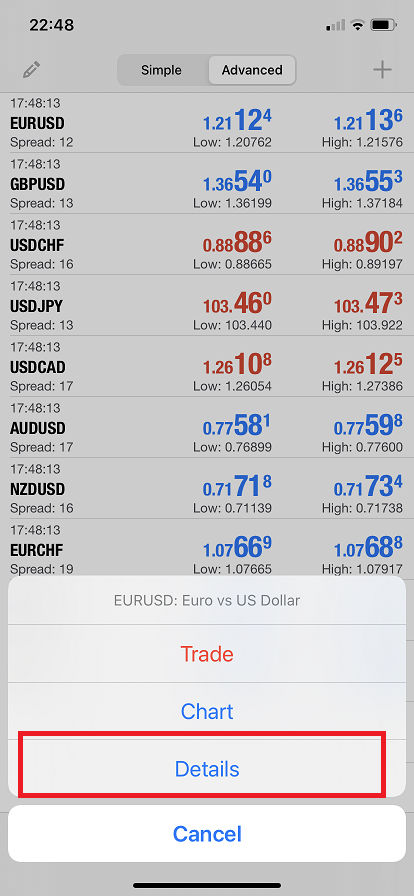
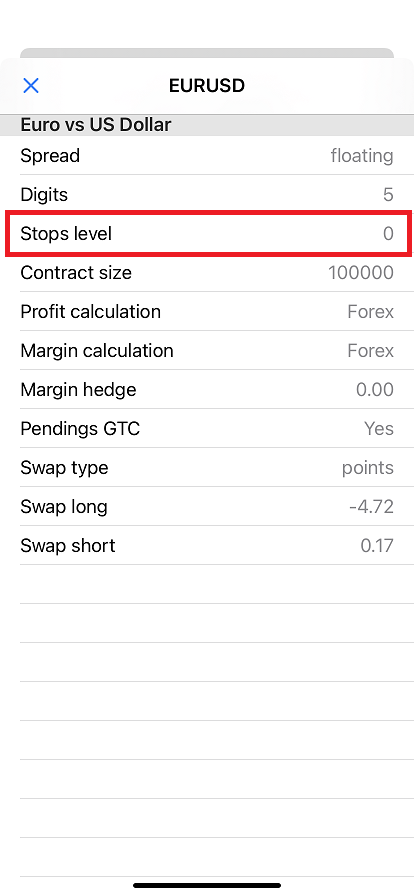
Forex brokers with zero stop levels
Some forex brokers offer zero stop levels (0.0 pips).
If the stop level is zero, quote settlement is possible, and scalping with a small price range is also possible.
The following are forex brokers with zero stop levels or a fairly narrow stop level.
Please note that iFOREX prohibits scalping trading.
| XM | FBS | TitanFX | Axiory | Tradeview | iFOREX | TMGM | |
|---|---|---|---|---|---|---|---|
| Stop Levels | 0.0 pips | 0.1 pips | 0.0 pips | 0.0 pips | 0.0 pips | 0.0 pips | 0.0 pips |
| Scalping | ✔ | ✔ | ✔ | ✔ | ✔ | × | ✔ |
Summary
I explained HotForex stop levels.
When trading with HotForex, check the stop level of each currency pair and CFD product in advance so that you do not panic because the order is not placed at the time of limit order / stop limit order or limit setting.
\Just 3 minutes!!/



コメント