XM is providing a lot of educational contents.
Some of them are not only for beginners, but also for intermediate and advanced traders.
The MT4 tutorial video is especially recommended for traders who are about to start Forex.
In this video, you can learn not only the basic usage and operation method of MT4 (MetaTrader), but also the basics of Forex.
Introducing the features of this tutorial video and all the content.
What is XM?

XM is a broker that provides Forex services all over the world.

XM MT4 Tutorial Videos
XM’s MT4 tutorial video has the following features:
- 43 videos in total
- The video is organized in about 1 to 3 minutes and is easy to see
- Really easy to understand because of using the MT4 screen
- You can learn the basics of trading, not just operating MT4
Total 43 Videos, provided in various languages
There are currently 43 XM tutorial videos.
Moreover, it is available in various languages, not just English.
If you change the language of the XM website, you will be provided with videos in that language.
In Thailand, where I live, I can watch Thai videos.
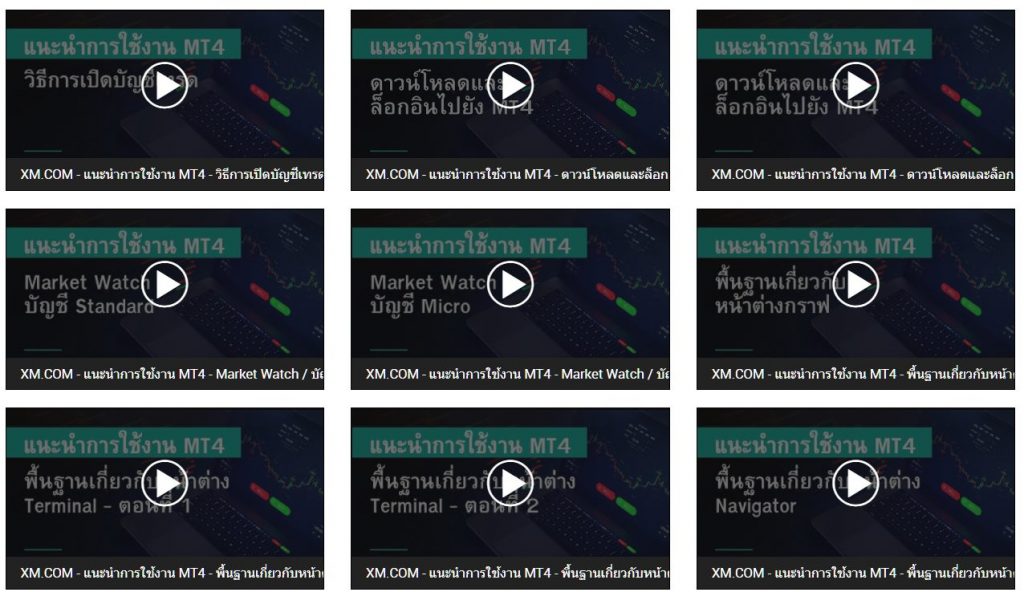
Videos are organized in about 1 to 3 minutes and is easy to see
The videos are organized in about 1 to 3 minutes, and you can easily watch them in your spare time.
What’s more, the content is created on YouTube, so you can pause, fast forward, and rewind just same as YouTube videos.
The recommended way to look at it is to pick up the content you care about, rather than looking at it all in order from start to finish.
Later, I will introduce the titles of all the contents.
You can learn the basics of trading, not just operating MT4
The awesome thing about XM’s MT4 tutorial video is that you can learn the basics of trading, not just how to operate MT4.
For example, in the 21st “Understanding Pending Orders”, the methods of limit order and stop order, which can be said to be the basis of forex trading, are carefully explained.
In the next 22nd video, it will explain how to operate it in MT4.
In this way, I think it’s a good idea to pick up and see the content that you want to learn and are interested in.

How to Watch XM MT4 Tutorial Videos
Click “RESEARCH&EDUCATION” -> “Platform Tutorials” from XM Top Page.
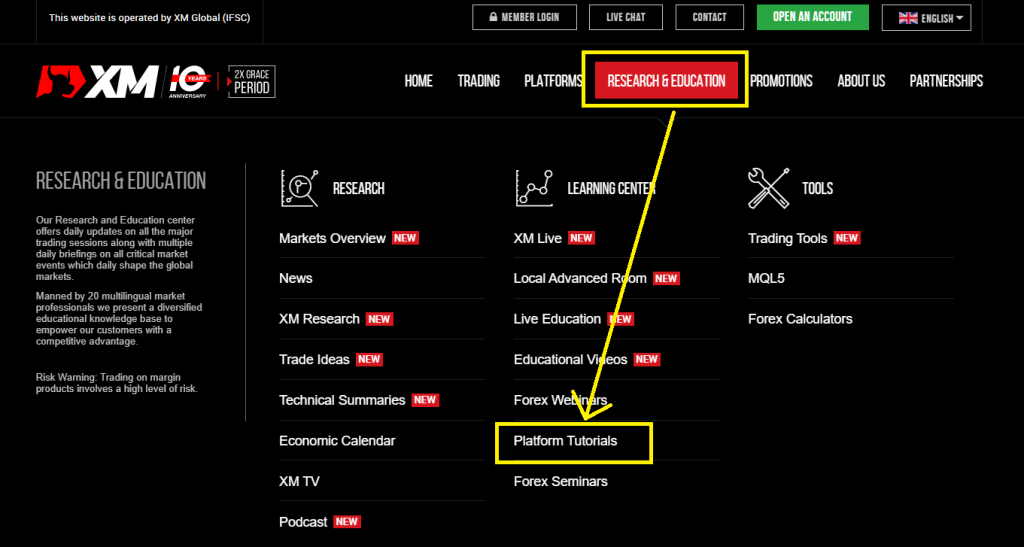
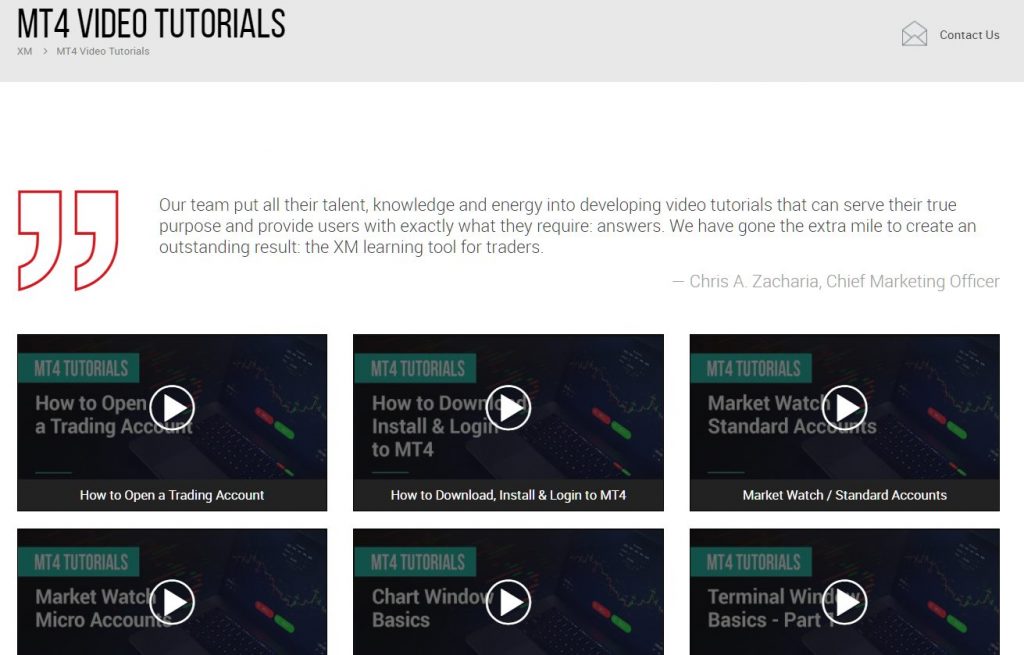
XM MT4 Tutorial Videos – All Titles
I will show you all titles of XM MT4 tutorial videos.
Please visit XM website and watch video what you have interest in.
- 1. How to Open an Trading Account
- 2. How to Download, Install & Login to MT4
- 3. Market Watch / Standard Accounts
- 4. Market Watch / Miro Accounts
- 5. Chart Window Basics
- 6. Terminal Window Basics – Part 1
- 7. Terminal Window Basics – Part 2
- 8. Navigator Window Basics
- 9. Placing Order MT4
- 10. Account History Closed Trades
- 11. Market Watch in Detail
- 12. Managing Chards on MT4
- 13. Chart Windows Properties
- 14. Indicators & Scripts
- 15. Set Profiles on MT4
- 16. Create Templates in MT4
- 17. Terminal Window Detailed
- 18. Installing Expert Advisors
- 19, Back Testing Expert Advisors
- 20. Customizing the MT4 Platform
- 21. Understanding Pending Orders
- 22. Placing Pending Orders in MT4
- 23. MT4 WebTrader Terminal
- 24. Trailing Stop in MT4
- 25. Stop Loss & Take Profit
- 26. MQL5 – Trading Signals
- 27. MT4 Multiterminal Window – Basics
- 28. Install MT4 iPhone App.
- 29. Using the MT4 iPhone App. (Part 1)
- 30. Using the MT4 iPhone App. (Part 2)
- 31. Using the MT4 iPhone App. (Part 3)
- 32. Install MT4 iPad App.
- 33. Using the MT4 iPad App. (Part 1)
- 34. Using the MT4 iPad App. (Part 2)
- 35. Using the MT4 iPad App. (Part 3)
- 36. Install MT4 Android Phone App.
- 37. Using the MT4 Android Phone App. (Part 1)
- 38. Using the MT4 Android Phone App. (Part 2)
- 39. Using the MT4 Android Phone App. (Part 3)
- 40. Install MT4 Android Tablet App.
- 41. Using the MT4 Android Tablet App. (Part 1)
- 42. Using the MT4 Android Tablet App. (Part 2)
- 43. Using the MT4 Android Tablet App. (Part 3)
Summary
There are many sources of information such as books and websites to learn the basics of MT4 operation and trading.
However, I don’t think there are many videos like this that are compactly organized by theme.
You can watch these videos without registering as a member (opening an account) with XM, so please give it a try.
If you haven’t opened an XM account yet, please take this opportunity to open one by referring to my article.

\Just 3 minutes!!/

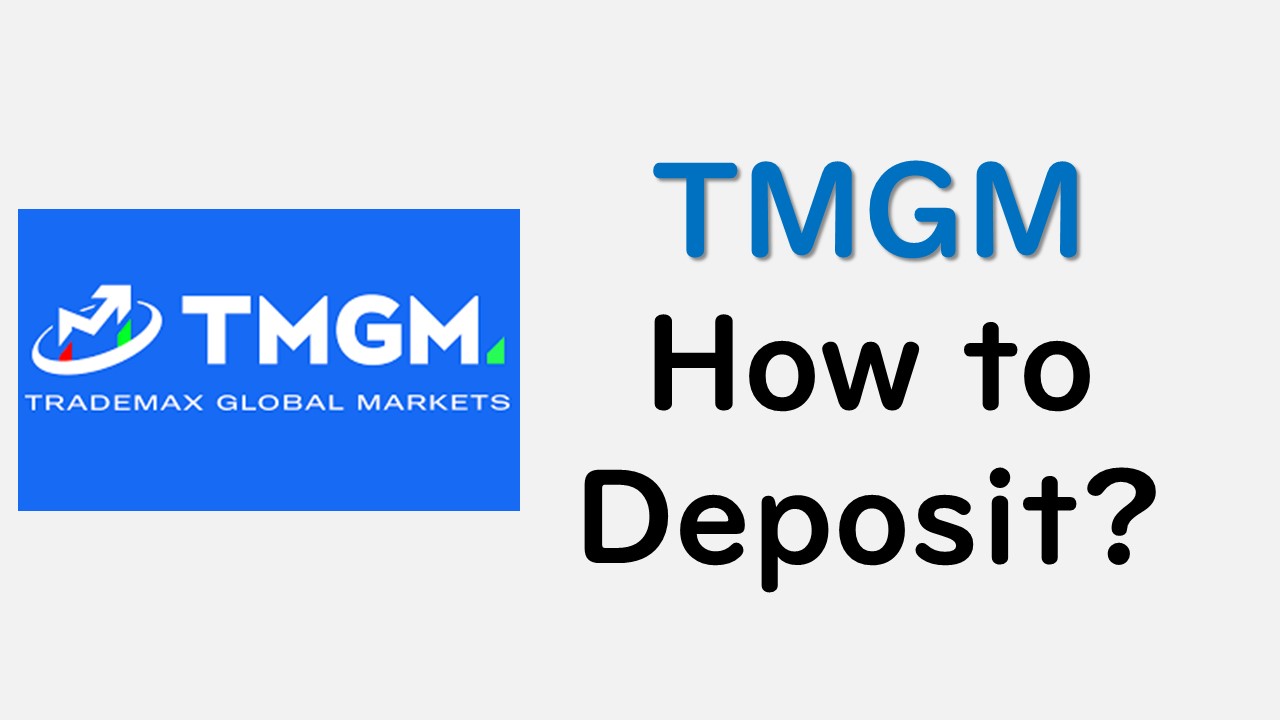

コメント