\Just 3 minutes!!/
What is Forex Trading Hours?
Forex is a market that does not sleep 24 hours a day, but it is closed on Saturdays and Sundays.
In addition, for products other than currency pairs such as CDFs that can be traded in forex brokers, the trading time is fixed for each.
In this article, I will explain how to check the trading hours on HotForex.
Please refer to the separate article for forex trading hours and market trends and precautions for each time zone.

HotForex Trading Hours
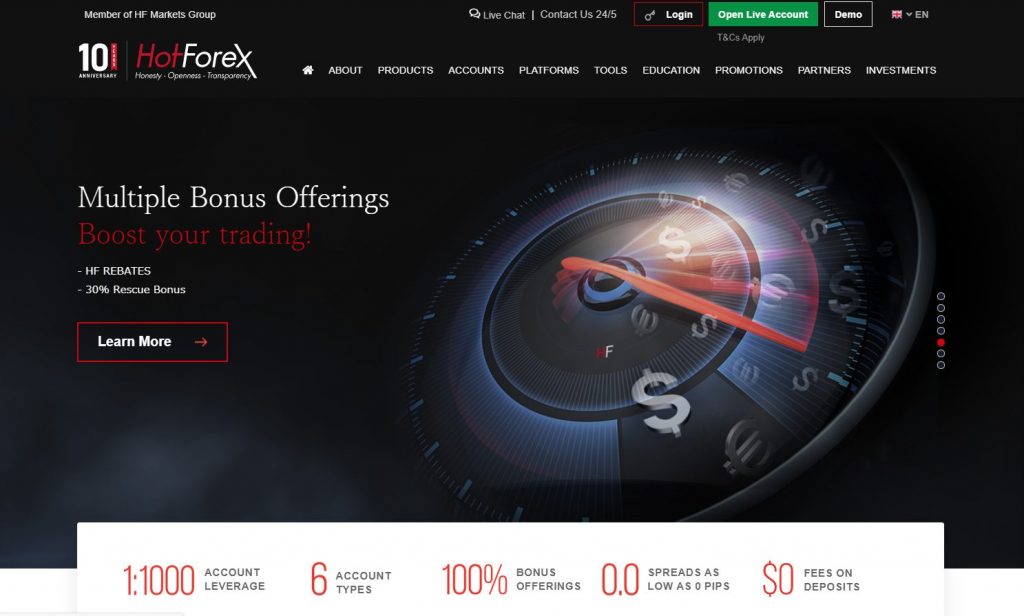
HotForex trading hours are from 22:00 on Sunday to 21:59 on Friday in GMT.
Daylight saving time is one hour earlier than standard time.
What is HotForex Server Time?
Server time is the time displayed on the trading platform MT4 / MT5.
HotForex is an overseas forex broker that serves traders all over the world, then it has unified server time all over the world.
The server time of HotForex is as follows.
| Standard Time | DST | |
|---|---|---|
| Server Time (MT4/MT5) | GMT+2 | GMT+3 |
For example, Japan time is GMT+9, so if you open MT4 at 9:00 am (GMT+9) in Japan during standard time, the time below the chart will be 2:00 (GMT+2).
This is server time.
The images are the server time of MT4 for PC and MT4 for mobile app.


In addition, the time zone cannot be changed with the standard settings for both the PC app and the mboile app version of MT4 and MT5.
In the case of the PC version, if you install a custom indicator made by someone, you can change time zone, but it is better to use as normal settings because you have to reset it every time you reinstall MT4 or change the PC. Let’s get used to it.
There is no way to change it in the mobile app.
Give up and get used to it.
What do I have to do when switching between DLT and standard time?
You don’t have to change any settings yourself.
However, the announcement time of economic indicators in the US and Europe will change by one hour, so please be careful when organizing your positions in preparation for important indicators.
\Just 3 minutes!!/
How to Check the Trading Hours of Each Products on HotForex
From here, I will introduce how to actually check the trading time for each product from HotForex official website.
Know by Official Website
Top Page -> PRODUCTS -> Trading Instruments
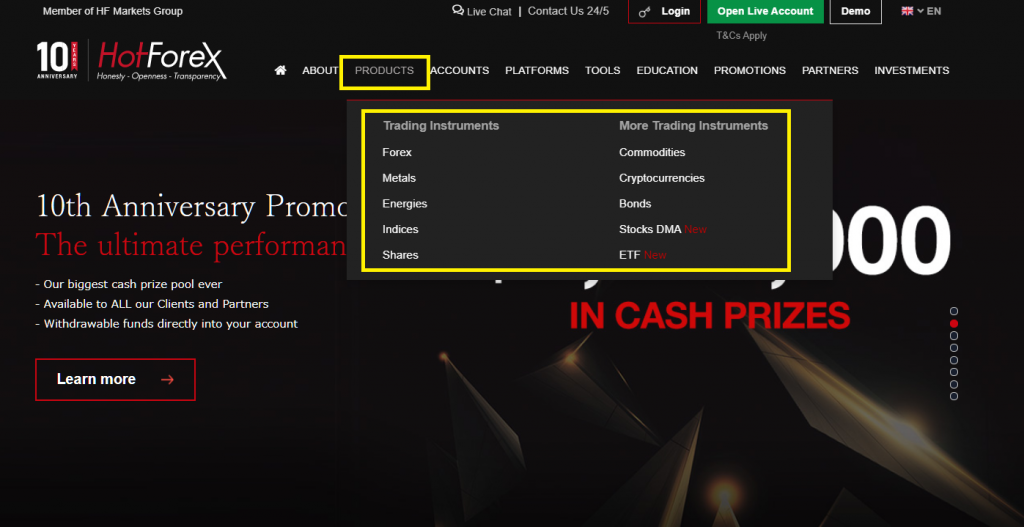
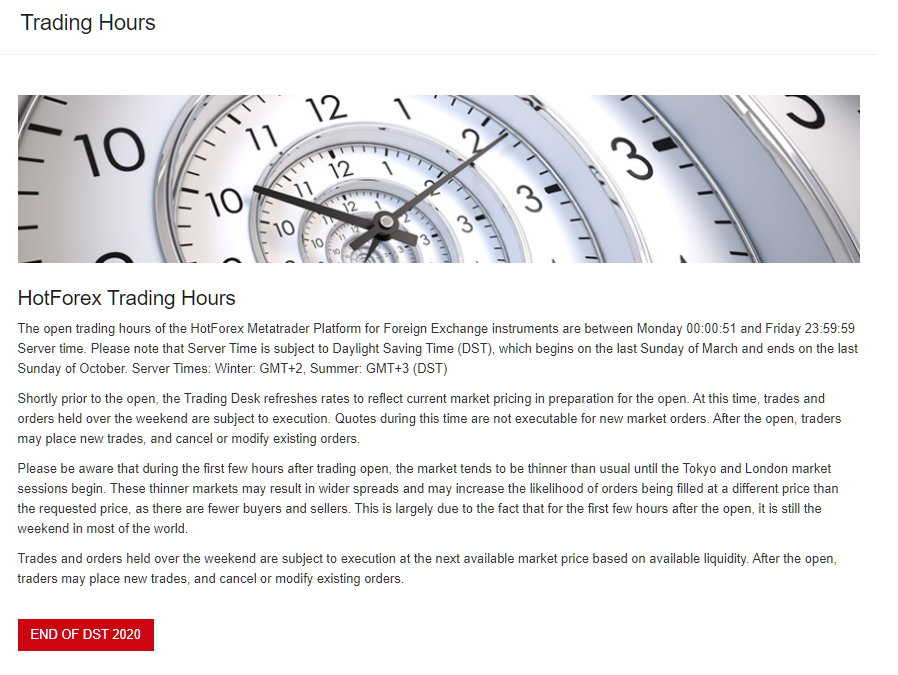
Click “END OF DST 2020” in the image above to see a list of trading hours by product.
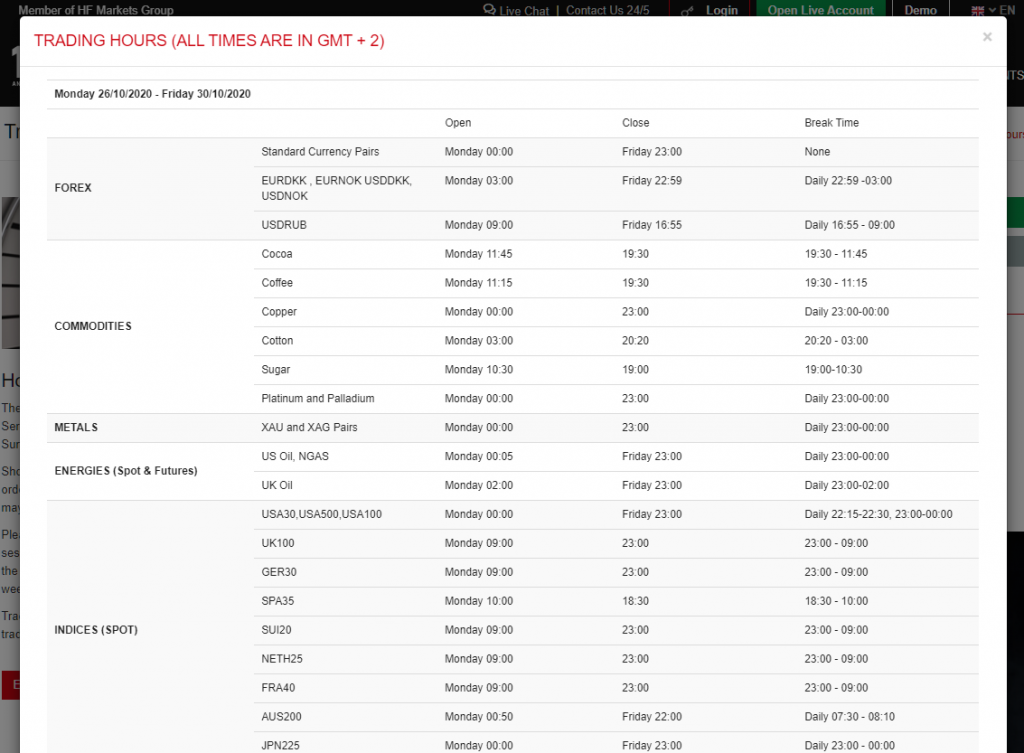
You can trade currency pairs 24 hours a day.
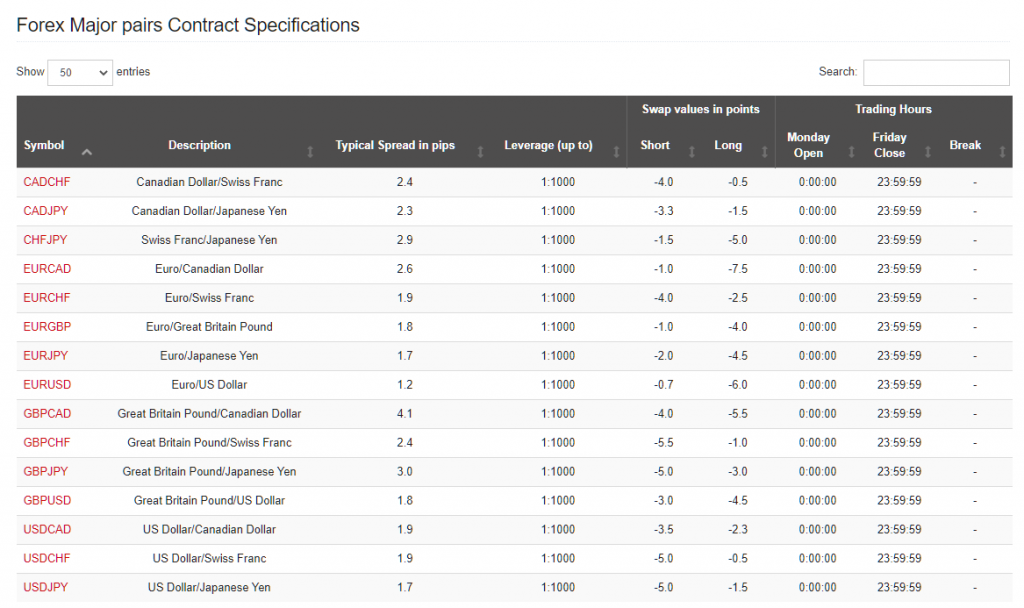
For futures trading such as commodities and energy, the settlement date is displayed as a calendar.
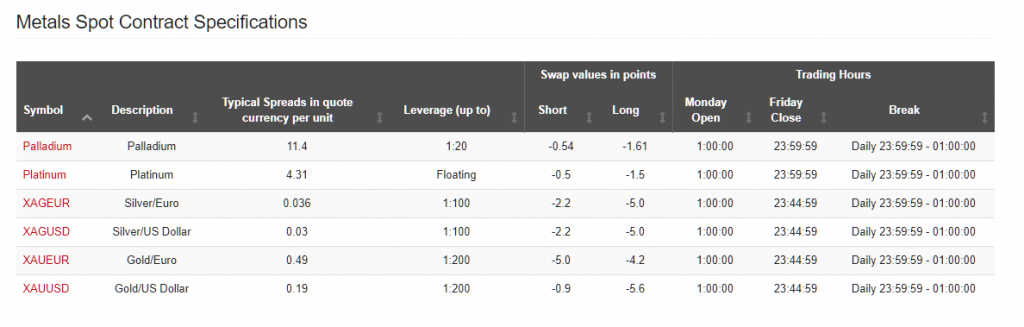
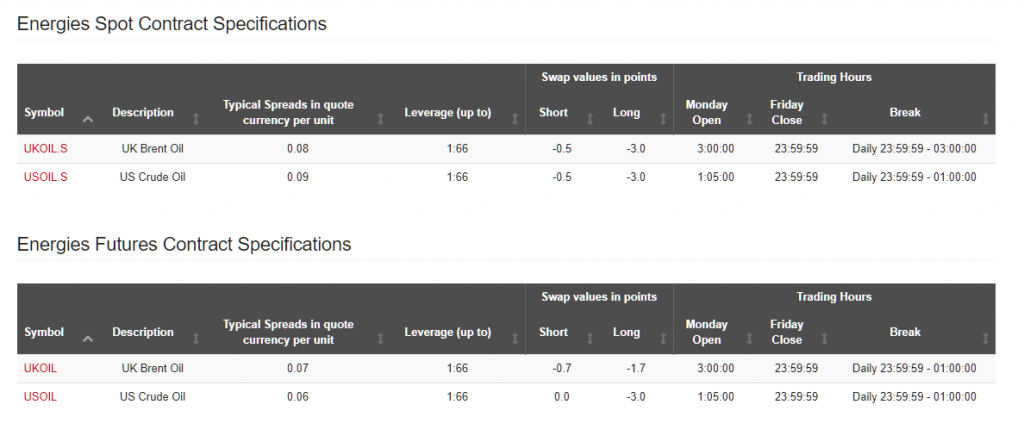
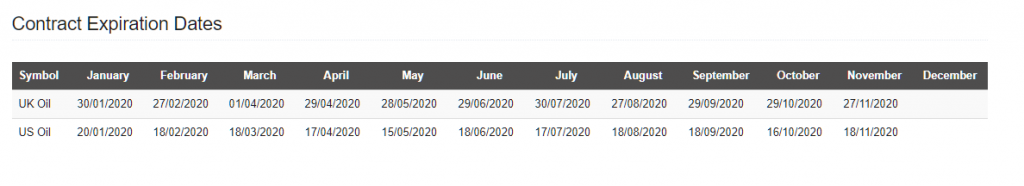
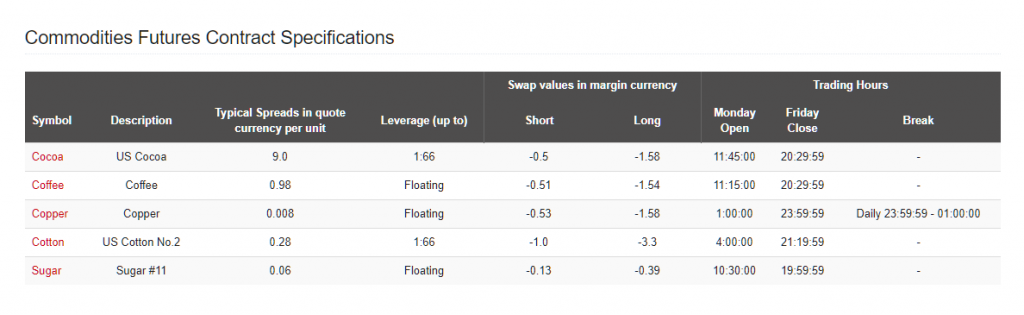
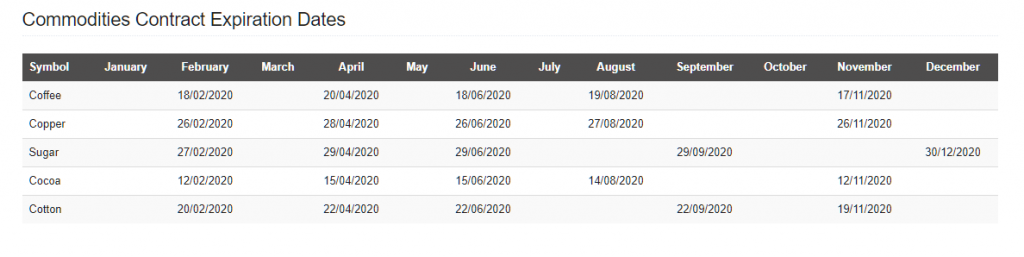
How to check from MT4 / MT5
You can also check the trading hours on MetaTrader, which is the trading platform adopted by HotForex.
The following is an example for MT4, but the same is true for MT5.
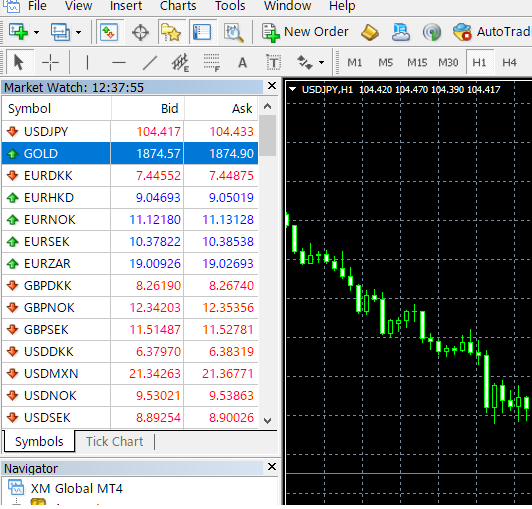
Select a product you want to know trading hours, right click and select “specification”.
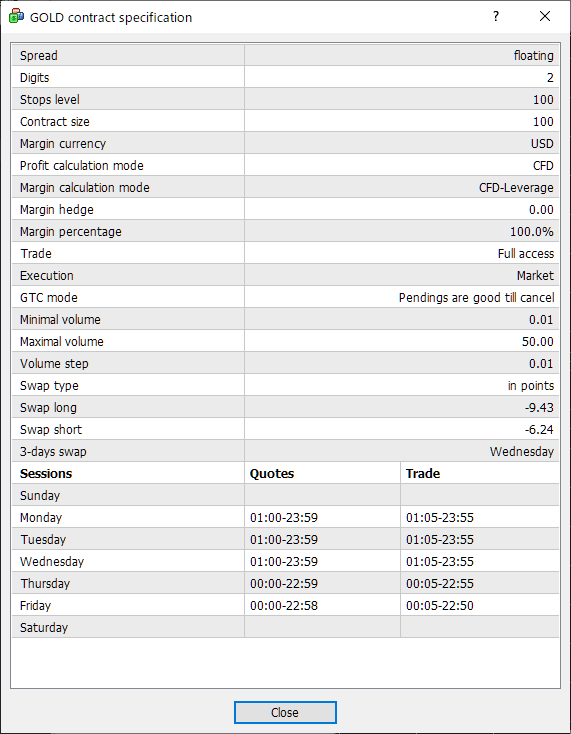
You can see trading hours at the bottom.
That’s all.
It’s a trading time that you don’t usually pay attention to, but you should check it just in case when it switch between daylight saving time and standard time, or when you trade a different product than usual.
\Just 3 minutes!!/
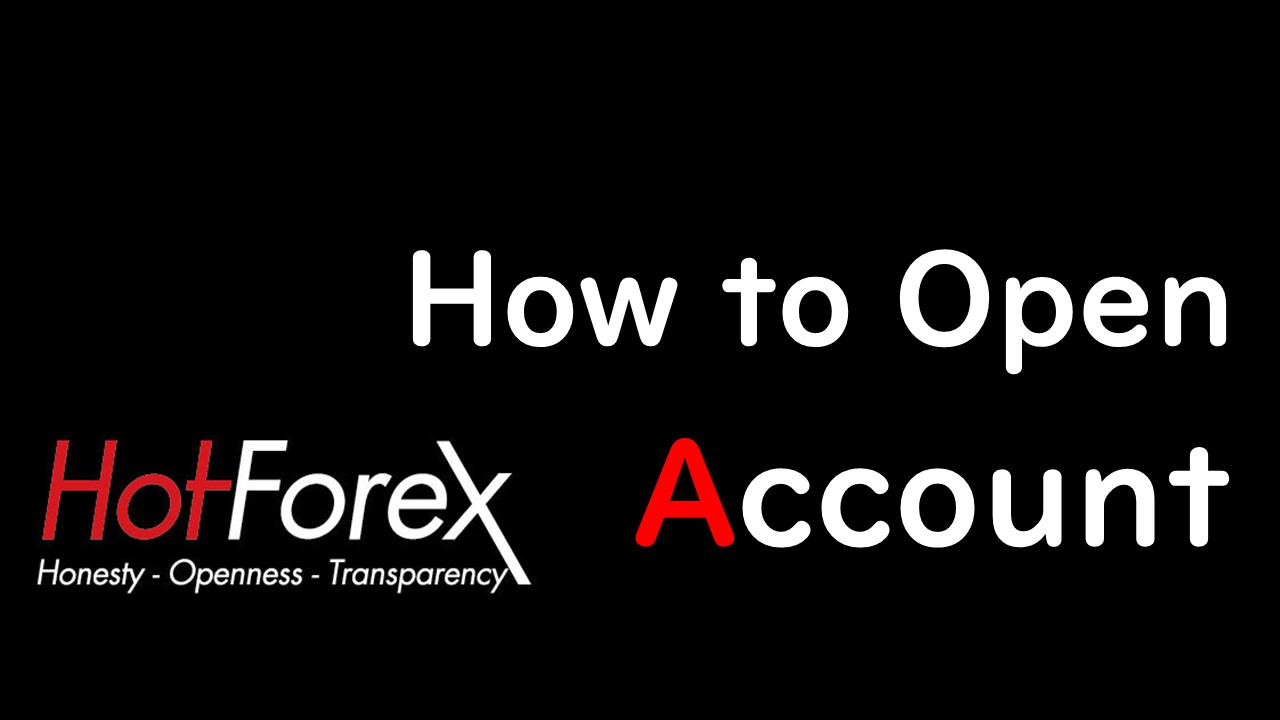

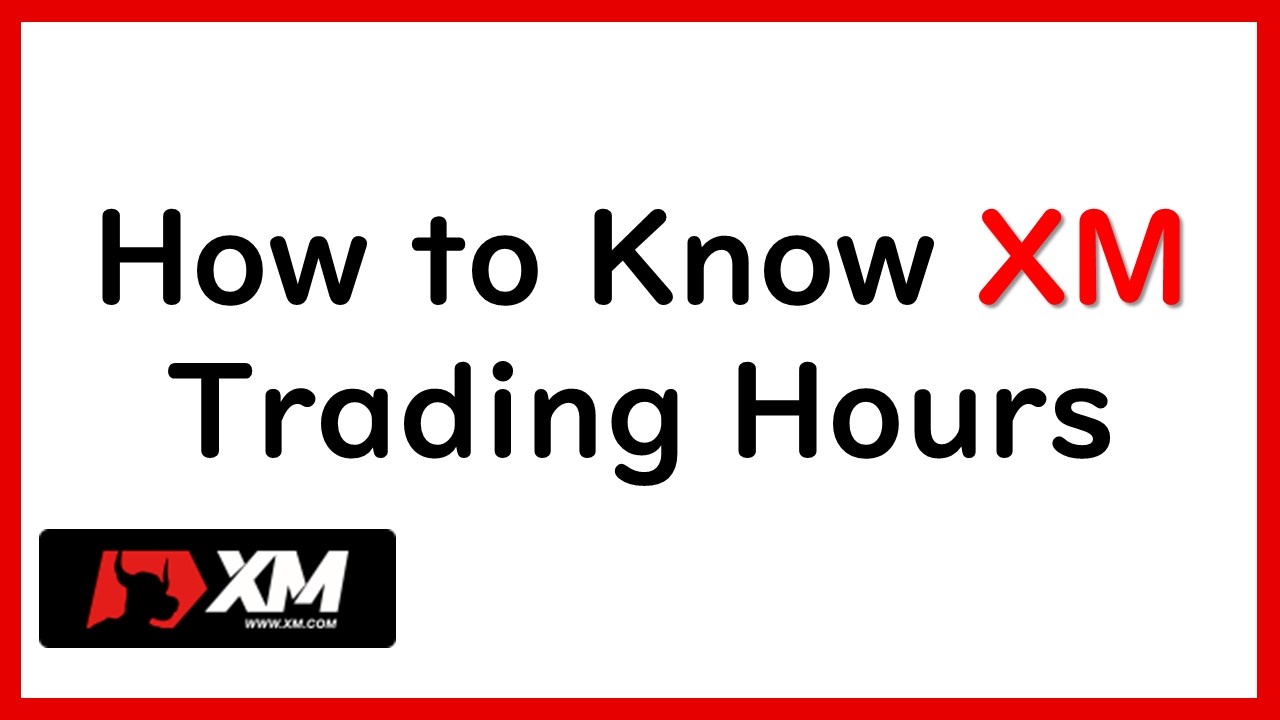

コメント